UOM Groups Mapping of Dynamics 365 Sales in the Integration Hub
Configure Unit of Measure (UOM) in the UOM Groups Tab in Dynamics 365 Sales Settings window. The Unit of Measure subgroups in SAP Business One can have one to one mapping with multiple sub UOM defined in Dynamics 365 Sales.
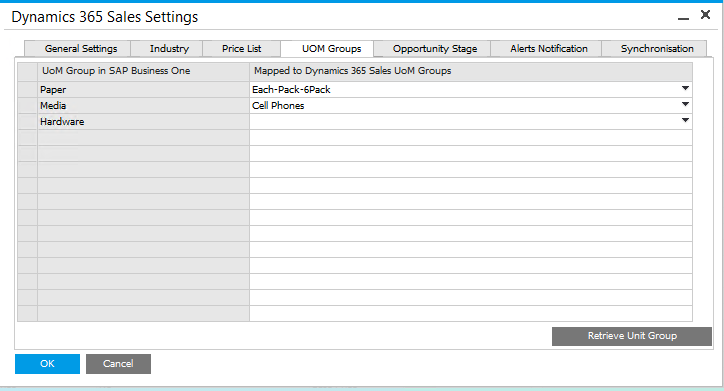
- The UOM Group tab of Dynamics 365 Sales window contains the following fields:
Field Name
Description
UOM Group in SAP Business One
UOM Group name in SAP Business One
Mapped to Dynamics 365 Sales UoM Group
Select UOM Unit Group name in Dynamics 365 Sales that is mapped to SAP
Retrieve Industry
Click on Retrieve button to retrieve Unit Group from Dynamics 365 Sales.
Double click on the UOM group name to open Multiple UOM mapping screen.
2. The Multiple UOM Mapping screen of Dynamics 365 Sales window contains the following fields:
Field Name
Description
UoM Group in SAP Business One
UoM Group name in SAP Business One
Mapped to Dynamics 365 Sales UoM Group
UoM Unit Group name in Dynamics 365 Sales that is mapped to SAP
UoM in SAP Business One
UoM in SAP Business One
UoM in Dynamics 365 Sales
Corresponding UoM in Dynamics 365 Sales.
Next Step: Opportunity Stage Mapping of Dynamics 365 Sales in the Integration Hub
Related Articles
Dynamics 365 Sales integration with SAP Business One
Dynamics 365 Sales is a cloud computing service as a software (SaaS) company that specializes in customer relationship management (CRM). Dynamics 365 Sales's customer relationship management software instantly streamlines and automates enterprise’s ...Price List Mapping of Dynamics 365 Sales in the Integration Hub
Configure the Price List in the Price List tab in Dynamics 365 Sales Settings window. 2. The Price List tab of Dynamics 365 Sales window contains the following fields: Field Name Description SAP Price List Price List name in SAP Business ...General Settings of Dynamics 365 Sales in the Integration Hub
On the Main Menu go to Administration → Integration Hub → Dynamics 365 Sales Settings to configure the required Dynamics 365 Sales settings Configure the general settings in the General Settings tab in Dynamics 365 Sales Settings window. 2. ...Setup in SAP Business One for Dynamics 365 Sales in the Integration Hub
To check the activation status, choose Administration → Integration Hub →Feature Activation. The Active field should be flagged. The Active checkbox enables for the feature deployed in the Integration Hub. If the flag is not set to active, then ...Industry Mapping of Dynamics 365 Sales in the Integration Hub
Configure the Industry in the Industry tab in Dynamics 365 Sales Settings window. 2. The Industry tab of Dynamics 365 Sales window contains the following fields: Field Name Description SAP Industry Name Industry name in SAP Business One ...