Setting Up WooCommerce in the Integration Hub
The following are the steps to setup WooCommerce in Administration Console:
- Add New Customer. Refer to Add New Customer knowledge article.
- Select the WooCommerce template to integrate.
- Upon selecting the template, a message “Let’s Start” prompts to start configuring the connectivity settings. Change the template name by clicking the Edit button to edit the template name. Otherwise, it appears as My MyWooCommerceTemplate.
By default, the name of the template appears as MyWooCommerceTemplate and can be renamed.
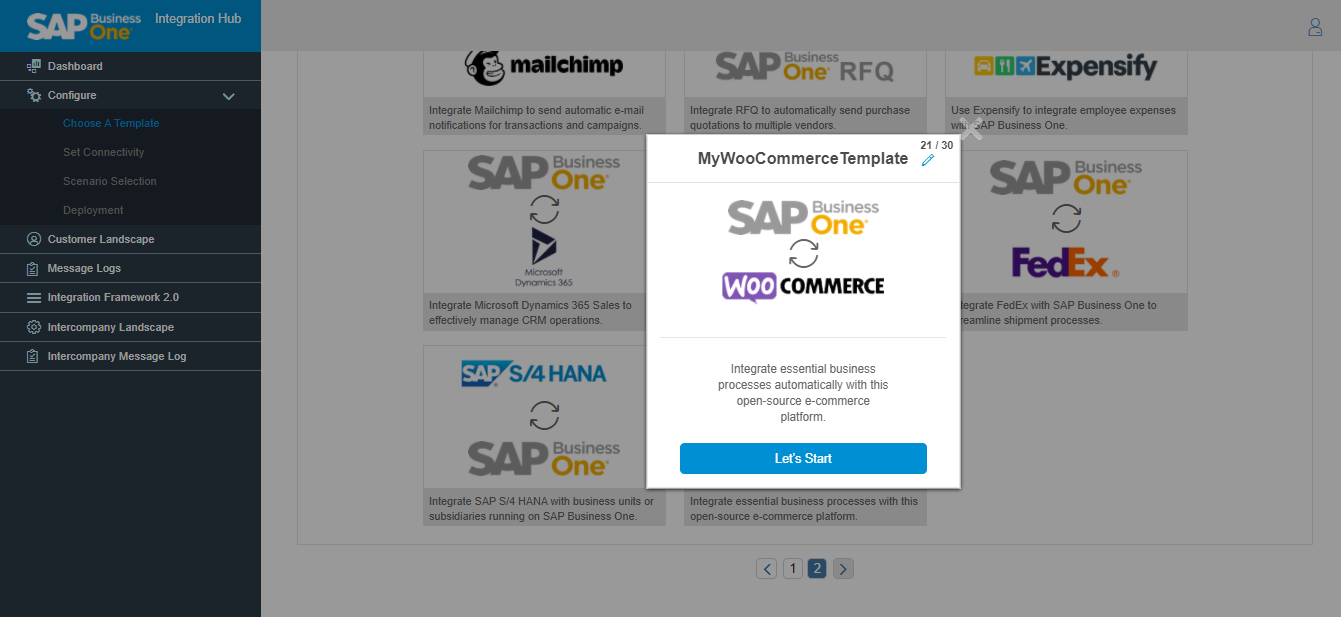
- Upon choosing the Let’s Start button, a Set Connectivity page appears with the following two steps to complete the configurations for connectivity.
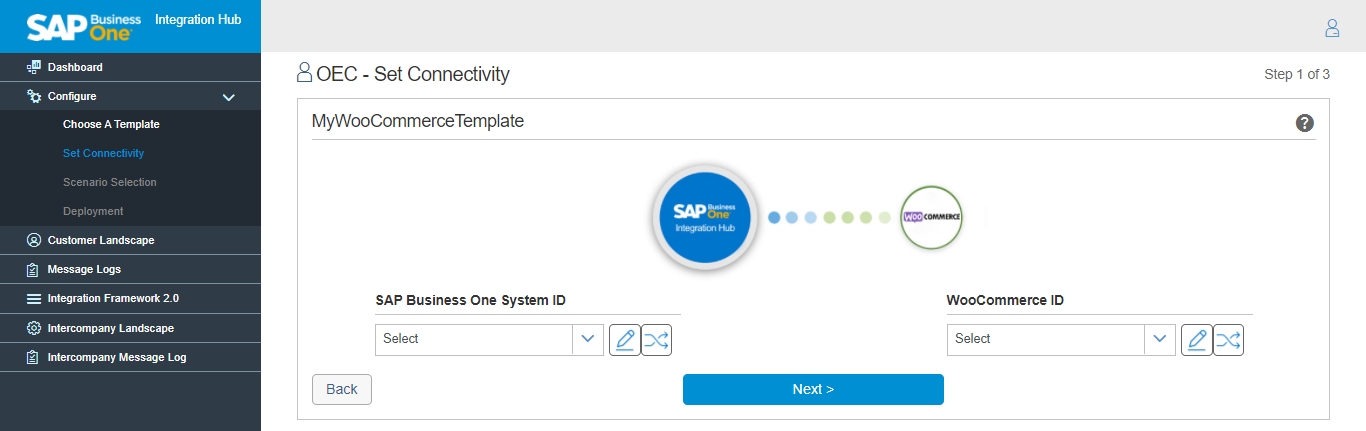
Next step: Step 1 – Set Connectivity of WooCommerce in the Integration Hub
Related Articles
Alerts Notification of WooCommerce in Integration hub
Configure the alert settings in the Alert Notification tab in WooCommerce Settings window. The Alert Notification tab of WooCommerce Settings window contains the following fields: Field Name Description User Displays the list of users in SAP Business ...Payment Mapping of WooCommerce in the Integration Hub
Map the payment methods of WooCommerce in the Payment Mapping tab in the WooCommerce Settings window in SAP Business One. A user needs to map WooCommerce Payment methods with the SAP Business One Credit Cards. The payment methods other than Cash or ...Setup in SAP Business One for WooCommerce in the Integration Hub
1. In the SAP Business One Main Menu, choose Administration → Integration Hub → Application Deployment Status. The Deployment Status field should display 'Active', indicating that the feature is deployed in the Integration Hub. If the status displays ...WooCommerce integration with SAP Business One
WooCommerce is an open-source e-commerce plugin for WordPress. It is designed for small to large-sized online merchants using WordPress. The integration between WooCommerce and SAP Business One facilitates automated, bi-directional data exchange ...Step 2 – Scenario Selection of WooCommerce in the Integration Hub
The Scenario Selection summary displays the Scenario Name, Data Direction, and Field Mapping. The Field Mapping further displays information of the Field in SAP Business One and the mapped field in WooCommerce. Configuration Summary 2. The ...