Setting Up Magento in Integration Hub
The following are the steps to setup Magento in Administration Console:
- Add New Customer. Refer to Add New Customer Knowledge article
- Select the Magento template to integrate.
Upon selecting the template, a message “Let’s Start” prompts to start configuring the connectivity settings. Change the template name by clicking the Edit button to edit the template name. Otherwise it appears as MyMagento Template.
By default, the name of the template appears as MyMagento Template and can be renamed.
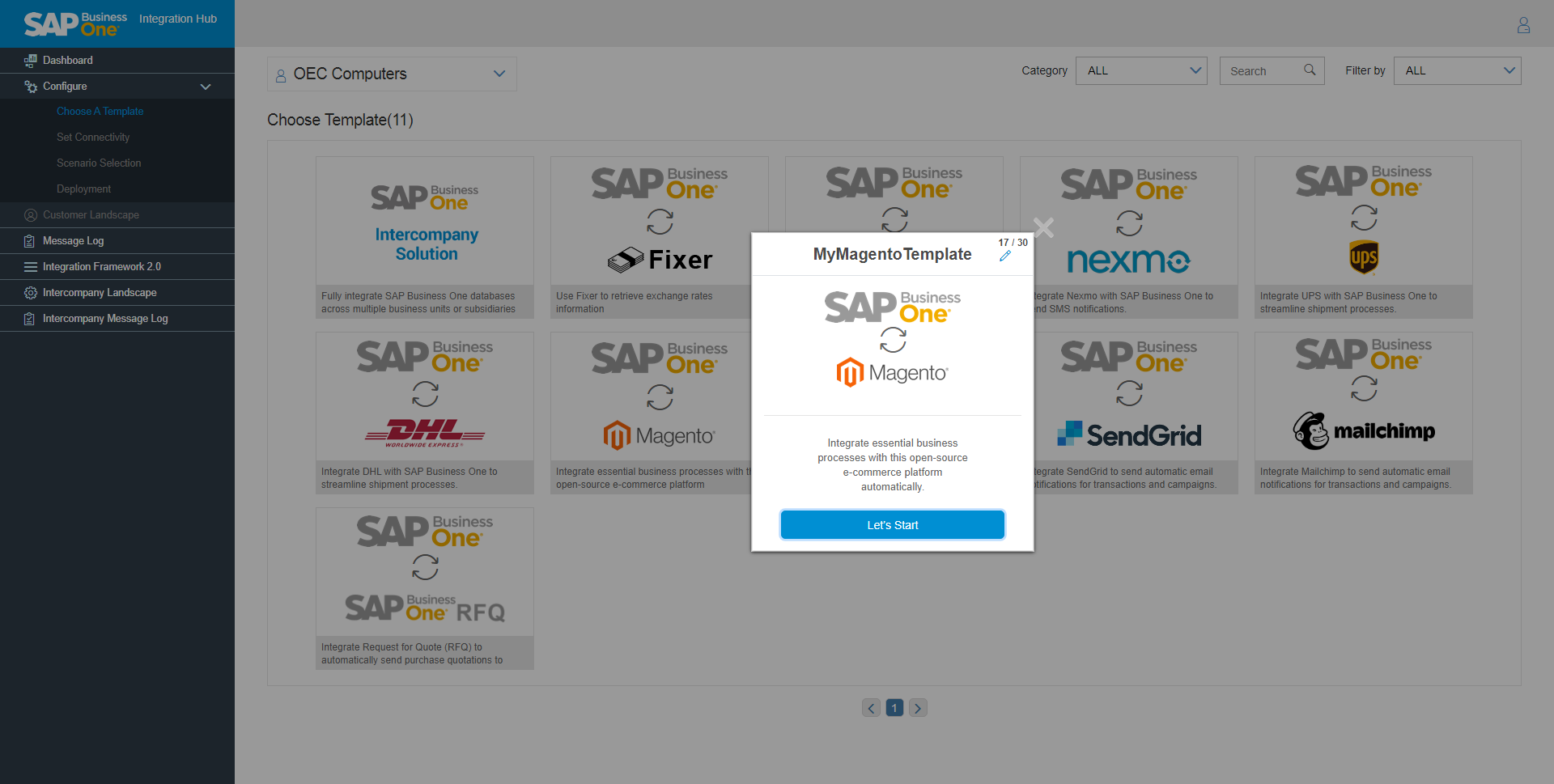
- Upon choosing the Let’s Start button, a Set Connectivity page appears with the following two steps to complete the configurations for connectivity.
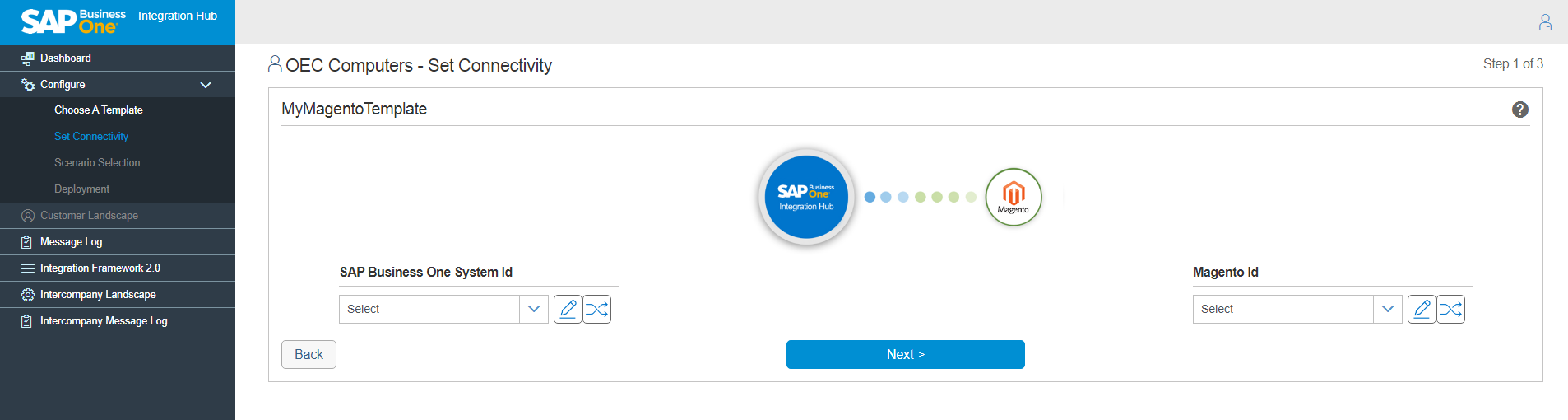
Next Step - Step 1 – Set Connectivity of Magento in the Integration Hub
Related Articles
Magento integration with SAP Business One
The Magento is an eCommerce platform that provides online merchants with a flexible shopping cart system, as well as control over the look, content, and functionality of their online store. Magento offers powerful marketing, search engine ...General Settings of Magento in the Integration Hub
On the Main Menu, go to Administration → Integration Hub → Magento Settings to configure the required Magento settings. Configure the general settings in the General Settings tab in the Magento Settings window. The General Settings tab of the Magento ...Alerts Notification of Magento in the Integration Hub
Configure the alert settings in the Alert Notification tab in Magento Settings window. The Alert Notification tab of Magento Settings window contains the following fields: Field Name Description User Displays the list of users in SAP Business One. ...Setup in SAP Business One for Magento in the Integration Hub
In the SAP Business One Main Menu, choose Administration → Integration Hub → Application Deployment Status. The Deployment Status field should display 'Active', indicating that the feature is deployed in the Integration Hub. If the status displays ...Step 3 – Deployment of Magento in the Integration Hub
To deploy the solution, choose the Deploy Now button. The application prompts you to provide the license details. For more information, refer to the Assigning the Integration Hub licenses knowledge article. The Integration Hub displays the Deployment ...