Setting up Salesforce in Integration Hub
The following are the steps to setup Salesforce in Administration Console:
- Add New Customer. Refer to section Add New Customer in the Knowledge Article.
- Select the Salesforce template to integrate.
Upon selecting the template, a message “Let’s Start” prompts to start configuring the connectivity settings. Change the template name by clicking the Edit button to edit the template name. Otherwise it appears as MySalesforce Template.
By default, the name of the template appears as MySalesforce Template and can be renamed.
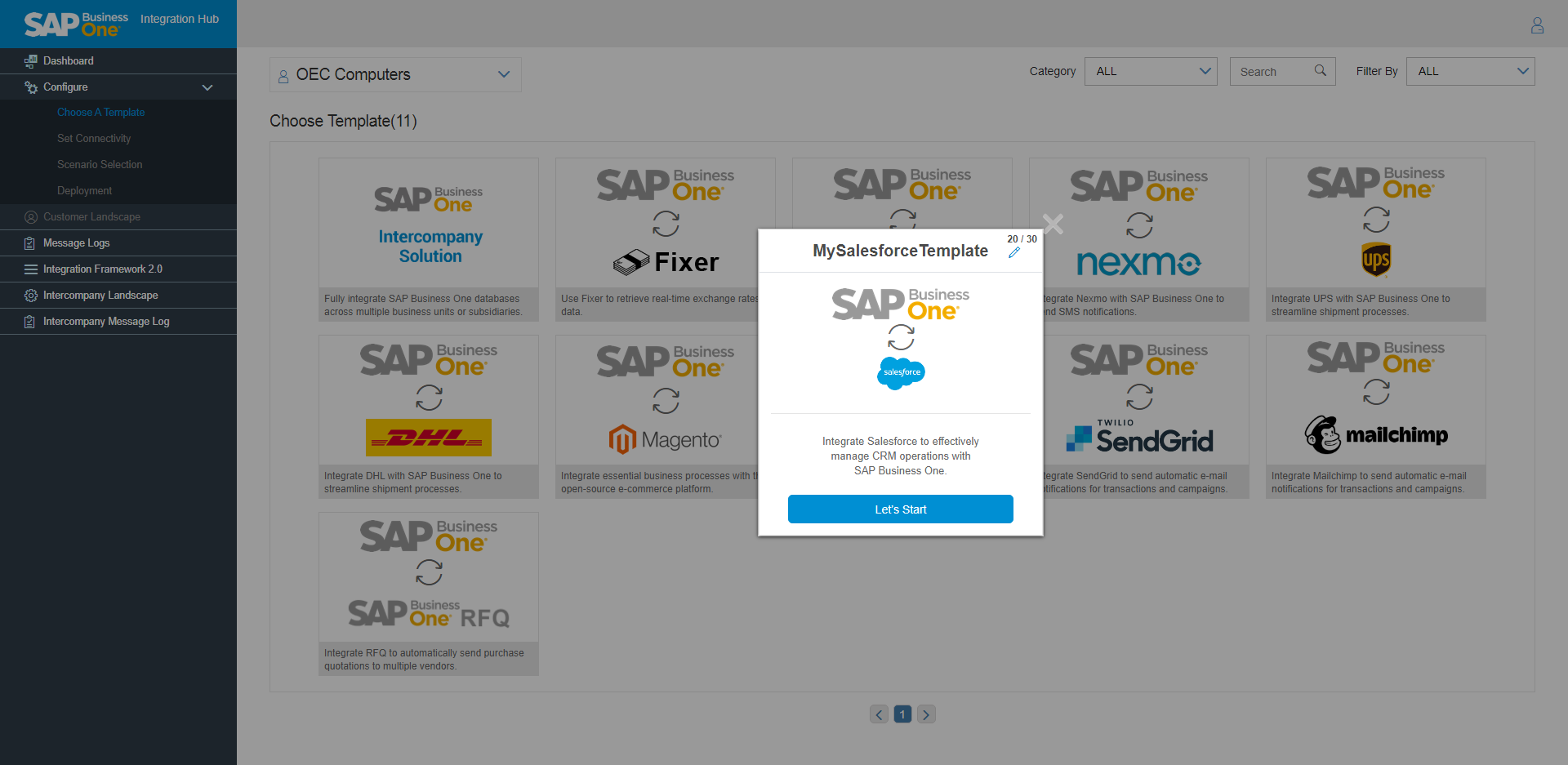 3. Upon choosing the Let’s Start button, a Set Connectivity page appears with the following two steps to complete the configurations for connectivity.
3. Upon choosing the Let’s Start button, a Set Connectivity page appears with the following two steps to complete the configurations for connectivity.
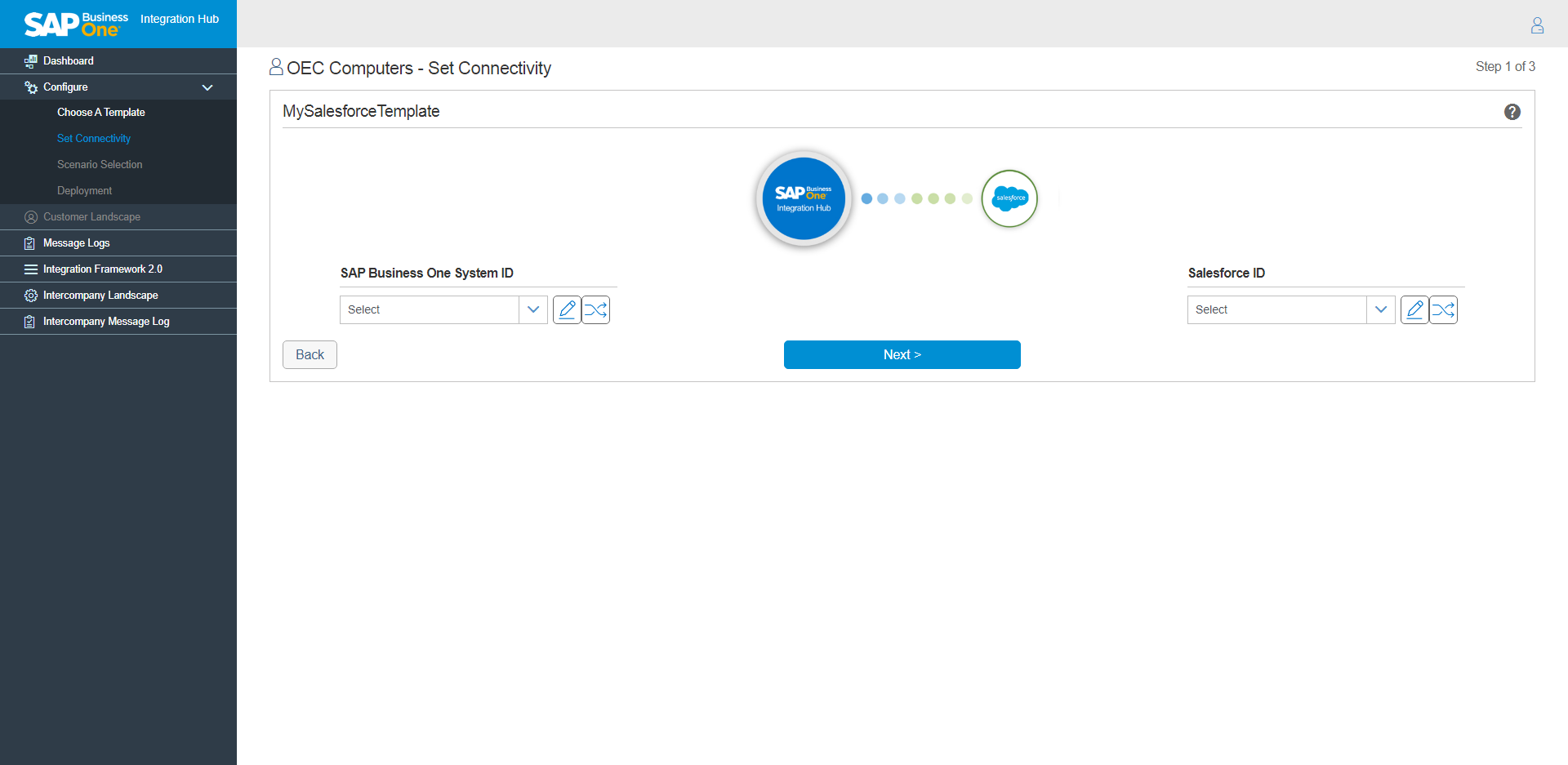
Next Step: Step 1 – Set Connectivity of Salesforce in the Integration Hub
Related Articles
Salesforce integration with SAP Business One
Salesforce is a cloud computing service as a software (SaaS) company that specializes in customer relationship management (CRM). Salesforce's customer relationship management software instantly streamlines and automates enterprise’s business ...Alerts Notification of Salesforce in the Integration Hub
Configure the alert settings in the Alert Notification tab in Salesforce window. The Alert Notification tab of Salesforce window contains the following fields: Field Name Description User Displays the list of users in SAP Business One. Choose a ...Setup in SAP Business One for Salesforce in the Integration Hub
To check the activation status, choose Administration → Integration Hub →Feature Activation. The Active field should be flagged. The Active checkbox enables for the feature deployed in the Integration Hub. If the flag is not set to active, then ...Synchronization of Salesforce in the Integration Hub
The following two methods are available for synchronization between SAP Business One and Salesforce: Manual Synchronization: Whenever a user needs the integration to be done on the immediate basis (instead of waiting till the Scheduler services to ...Industry Mapping of Salesforce in the Integration Hub
Configure the Industry in the Industry tab in Salesforce Settings window. The Industry tab of Salesforce window contains the following fields: Field Name Description SAP Industry Name Industry name in SAP Business One Mapped to Salesforce ...